Installation¶
Warning
CURRENTLY INCOMPLETE
Ideally, this would be as informative as the excellent tk-natron’s README
After taking over the project configurations (see also here):
Go to where you installed the project configurations.
Copy/integrate the
ymlfiles in theconfigfolder into theconfigfolder.Relative to the below picture:
config/core/templates.ymlgoes into “Templates”templates.ymlconfig/env/*goes into “Artist Environments” folders
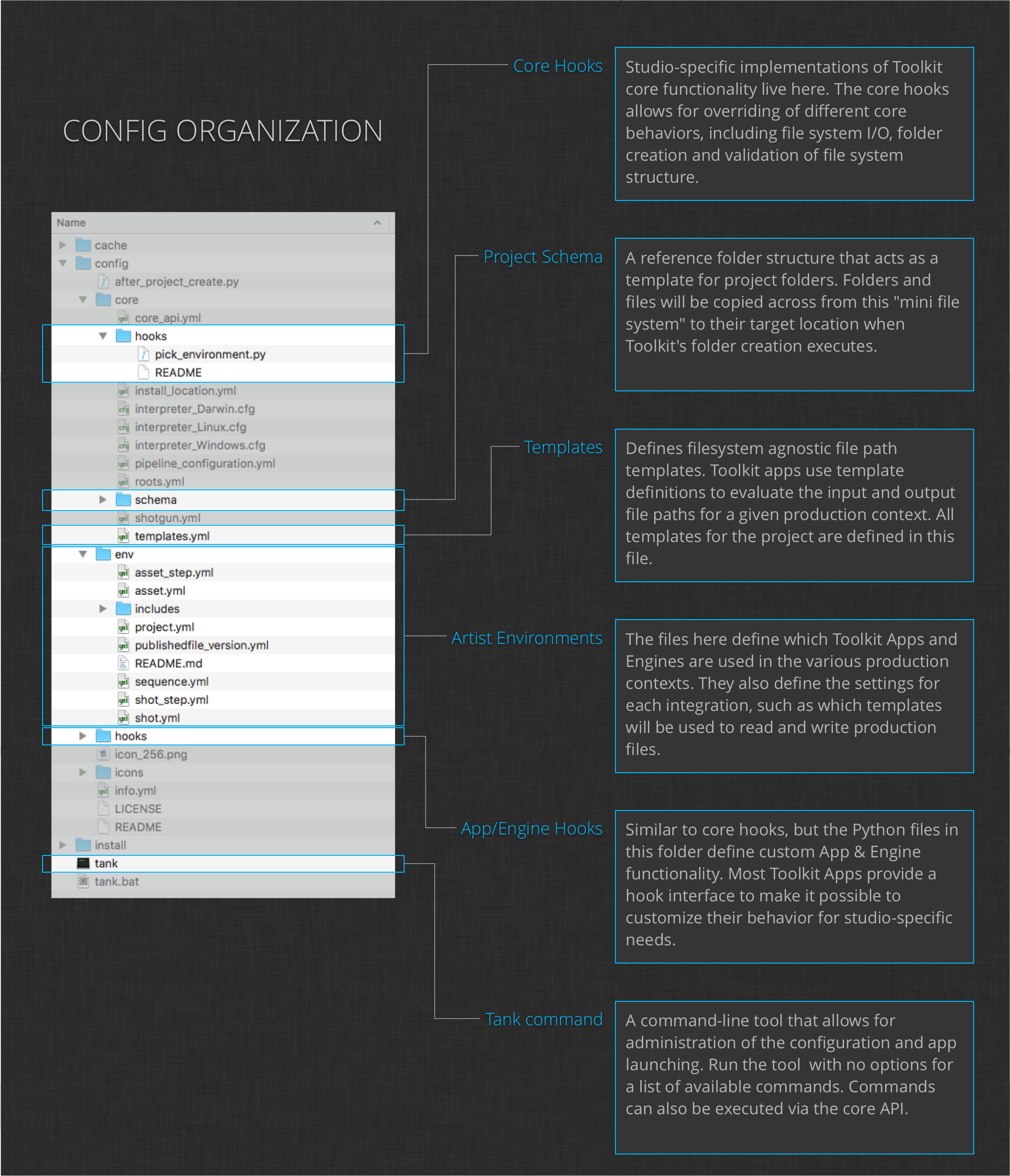
Cache the updated the apps/framework/engine locations using the
tank cache_appscommand in the project configurations folder.Relative to the above image, it is the “Tank command” executable/program.
./tank cache_apps